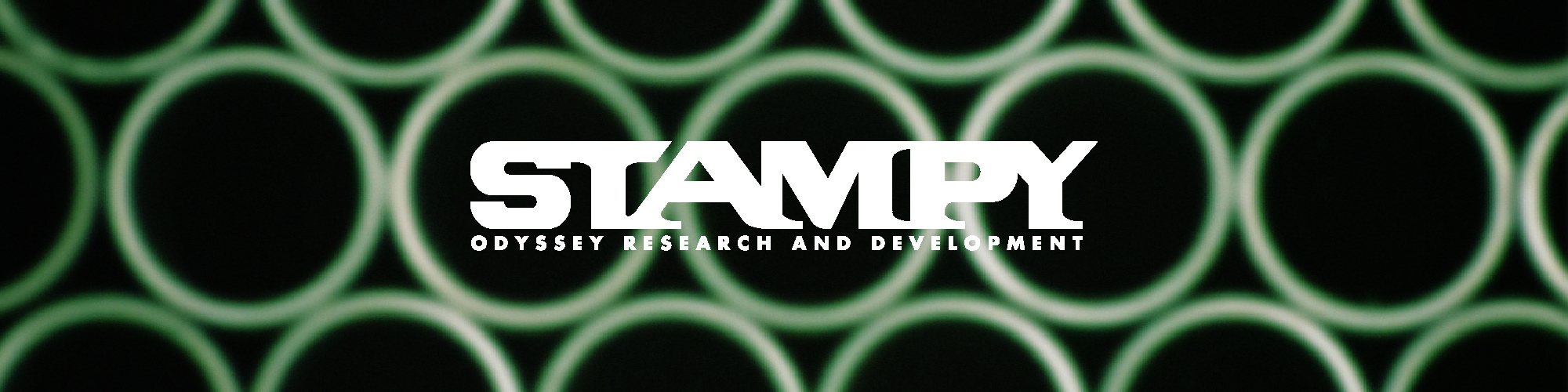We whipped up some desktop icons for Mac users to enjoy. This batch includes all of our sprockets that are currently available, excluding the Burlington in Fire Engine Red. Watch the video above to learn how to use these icons and click here to download.
There’ll be more batches down the road, including PC versions as well!
This is how to replace your default icons with ours:
1.) In Finder, click the icon file that you want to use.
2.) Press APPLE I. An info window will pop up.
3.) Click the icon to the left of the file name. It will then appear to be highlighted.
4.) Press APPLE C to copy.
5.) Now, click on the folder, program or hard drive you want to use the customized icon on.
6.) Press APPLE I again.
7.) Click the icon to the left of the file name and press APPLE V to paste.
8.) That’s it!